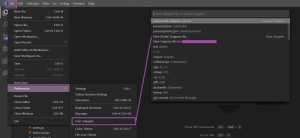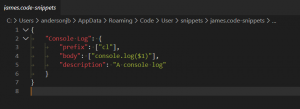One thing I really missed in VS Code coming from Atom is being able to use expanding short-hands. One that I frequently used is “cl[tab]” which would expand into “console.log( )” and put the cursor inside the parenthesis. I have re-created this in VS Code and life is much better.
To get this into VS Code:
Then
New Global Snippets file
(if you don’t have one already)