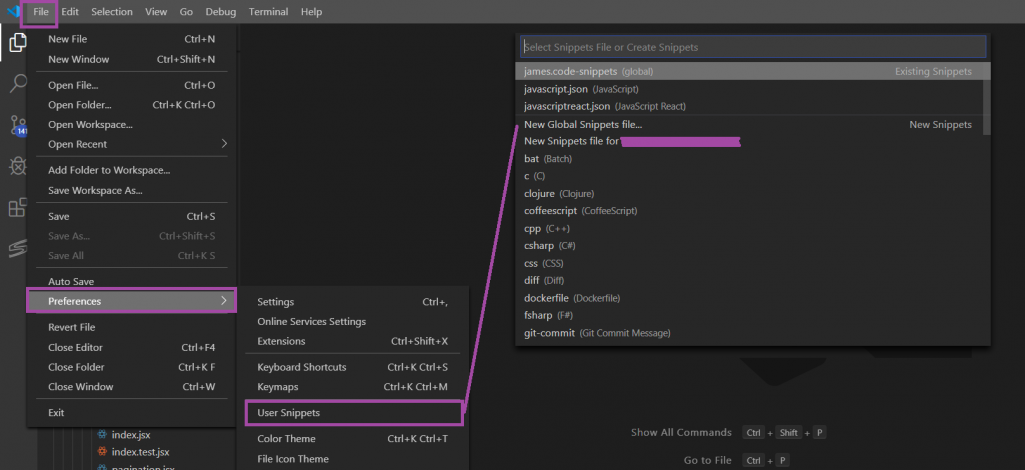
Transitioning from Atom to VS Code: Snippets (“AutoComplete”)
One thing I really missed in VS Code coming from Atom is being able to use expanding short-hands. One that I frequently used is “cl[tab]” which would expand into “console.log( […]

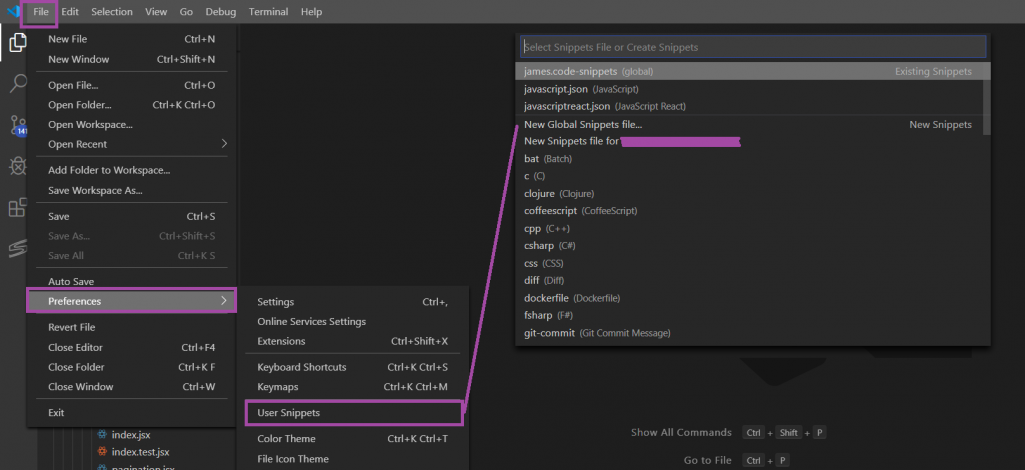
One thing I really missed in VS Code coming from Atom is being able to use expanding short-hands. One that I frequently used is “cl[tab]” which would expand into “console.log( […]
To test a component using withRouter as a higher order component, you need to pass the WrappedComponent suffix into what you want to test: expect(renderer.created(<MyComponent.WrappedComponent />).toJSON()).toMatchSnapshot() Change the expect, snapshot, […]
To find large files on the command line: find / -type f -size +10240k -exec ls -lh {} \; | awk ‘{ print size $5 “, location ” $9}’ This […]
First, check that you have java installed: java -version Then add the jenkins repository, and install via APT: wget -q -O – https://pkg.jenkins.io/debian/jenkins.io.key | sudo apt-key add – sudo sh […]
To hide the pre-flight requests (OPTIONS) in chrome dev tools, use the filter option. Then in the filtering text box, enter: -method:OPTIONS If you want to add additional filters, then […]
If you have been using aliases in Webpack, and want to switch over to Babel instead, you can use the Babel Module Resolver Plugin. Then just configure your aliases, such as: […]
I remember moving some functions from a local component into a store, and it quit working. When I figured out the problem, I ended up reverse engineering some of the […]
To set an environment variable that NodeJS can access, in a DOS prompt: set variableName=value To access this value in your NodeJS, you can reference: process.env.variableName Note that while this […]
Newer versions of NPM come with a tool called NPX. You can use NPX to execute local copies of NPM packages. This is especially helpful if you are developing in […]
I use a few Font Awesome icons in my Atom editor, so I have a global install on my desktop sudo apt-get install fonts-font-awesome